How To Enable Or Disable Comments In Blogger Blogs
Encrypting your link and protect the link from viruses, malware, thief, etc! Made your link safe to visit.
Commenting options on a blog provide a way to interact with readers and author to other people to share their experience. It briefly describes the popularity of a blog, if a particular blog daily receives more comments than other blogs then obviously it is more popular then other blogs that are receiving less comment.
Blogger team working hard to improve the appearance of overall comments that's why it previously launched threaded comments, which looks great and had received positive feedback from the readers. If you want to modify threaded we have a separate article for this.
Basically, there are two types of pages in Blogger where you have to need to enable/disable comments that are post page (index page) or a static page. So let's play with the comment option on these pages.
How To Hide Comment From Every Page
Blogger provides an easy way to disable comment boxes from every page without touching the source HTML code. Just go to Settings / Posts and comments.
Options are given after the Comment Location text is used to change the commenting option.
Embedded: It is a default option and would keep the comments on all the pages of your blog.
Full page: It will provide a separate comment box on another full-sized window (only commenting box will appear on other windows whereas all of your existing comments appear on your current window ).
Pop-up window: It will provide a separate comment box on another pop-up window.
Hide: It will hide your comment box from all the pages so that you will not get new comments from your articles but old comments would be there.
So if are going to disable comments from all the pages, you can select this Hide option and then choose Save settings.
How To Hide Comments From a Particular Page
There may be a condition that some articles on your blog have excessive comments that cease to greater page loading time therefore you can disable new comments for that particular articles.
Go to Posts, Edit that post on Post editor, under Post settings you will find an option called Options through which you can easily adjust comment feature for that post, after making necessary changes click the Update button to update the post.
Some of the static pages on blogs like Privacy policy, Contact, etc. don't require comments to be there so comments on these pages can also be easily disabled by the option provided above.



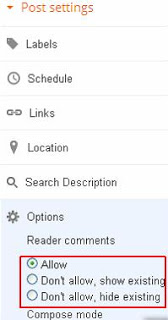
0 Response to "How To Enable Or Disable Comments In Blogger Blogs"
Post a Comment